Why Laravel + Tailwind + Alpine?
Published
Jul 19, 2025
Author
Lewis
Reading Time
3 minute read
1. Laravel as the Backbone
Laravel’s MVC structure and artisan tooling give you a rock‑solid foundation. You get:
Routing & Controllers for clean request handling.
Eloquent ORM for fluent database interactions.
Blade Templates for PHP‑driven views with minimal syntax.
Code Snippet: a simple route + controller method
php
// routes/web.php
Route::get('/posts', [PostController::class, 'index']);
// app/Http/Controllers/PostController.php
public function index()
{
$posts = Post::latest()->paginate(10);
return view('posts.index', compact('posts'));
}
This delivers data to Blade views in seconds, no extra ceremony.
2. Utility‑First Styling with Tailwind CSS
Tailwind’s atomic classes let you style directly in your markup. You avoid custom CSS files and dead code.
Setup (condensed):
npm install -D tailwindcss postcss autoprefixer
npx tailwindcss init -p
// tailwind.config.js
module.exports = { content: ['./resources/views/**/*.blade.php'], theme: {}, plugins: [] };
In Blade:
<div class="max-w-2xl mx-auto p-6 bg-white shadow-lg rounded-lg">
<h1 class="text-3xl font-bold mb-4">Latest Posts</h1>
…
</div>
No extra stylesheet, every class you use is compiled down to exactly what you need.
3. Sprinkling Interactivity with Alpine.js
Alpine adds “just enough” JS for state and behavior without a full‑blown framework. Ideal for modals, tabs, dropdowns.
Initialization:
npm install alpinejs
// resources/js/app.js
import Alpine from 'alpinejs';
window.Alpine = Alpine;
Alpine.start();
Example – Toggle Sidebar:
<div x-data="{ open: false }">
<button @click="open = !open" class="px-3 py-2 bg-blue-600 text-white">Menu</button>
<nav x-show="open" class="mt-2 space-y-1">
<a href="#" class="block px-2 py-1 hover:bg-gray-100">Dashboard</a>
…
</nav>
</div>
No build‑step hackery, no context switching, everything lives in Blade.
4. Blending the Three: A Live Search Feature
Combine Laravel’s API, Tailwind styling, and Alpine reactivity into one component.
Blade + Alpine (resources/views/posts/live.blade.php):
<div x-data="liveSearch()" class="max-w-md mx-auto">
<input x-model="q" @input.debounce.300ms="fetch()" class="w-full p-2 border rounded" placeholder="Search…">
<ul class="mt-2 space-y-1">
<template x-for="post in results" :key="post.id">
<li class="p-2 bg-white border rounded shadow"><h3 x-text="post.title"></h3></li>
</template>
</ul>
</div>
<script>
function liveSearch() {
return {
q: '',
results: [],
async fetch() {
if (!this.q) return this.results = [];
this.results = await fetch(`/api/posts?search=${this.q}`).then(r => r.json());
}
}
}
</script>
Laravel API (routes/api.php):
php
Route::get('posts', fn(Request $r) =>
Post::where('title', 'like', "%{$r->search}%")->get(['id','title'])
);
Laravel serves JSON.
Tailwind keeps it looking sharp.
Alpine makes it live, no page reloads.
5. Performance & Maintainability
Minimal CSS footprint: Tailwind purges unused classes.
Lightweight JS: Alpine’s ~10 KB gzipped bundle versus 100 KB+ frameworks.
Single‑language templates: Blade houses PHP, HTML, CSS classes, and Alpine directives.
This tight feedback loop (edit Blade, see result) speeds development and reduces bugs.
Image Gallery
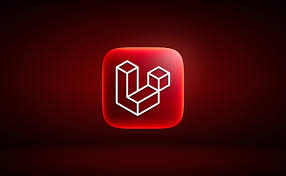


Enjoyed this article?
Share it or download for offline reading
Want to Learn More?
Explore more tech insights or discuss your project needs